Elite Dangerous is a space flight simulation game that allows you to take the role as a commander of a spaceship. You can explore a vast, open galaxy, engage in combat, trade, mine, research, and more. You can also create your own stories and adventures in the game’s persistent universe, where your actions can affect the outcome of events.
But what if you could experience Elite Dangerous in a whole new way? What if you could feel like you are actually in the cockpit of your ship, flying through space and interacting with the environment? That’s what Elite Dangerous VR offers you. In this article, we will show you how to play Elite Dangerous VR, how to enhance your VR experience with Elite Dangerous, and what performance issues you might encounter.
How to Play Elite Dangerous in VR
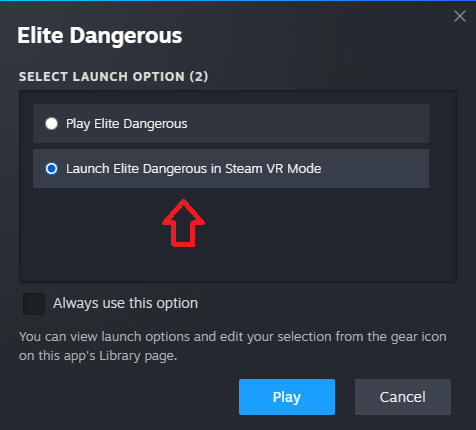
Along with a headset that supports SteamVR or Meta, such as Valve Index, HTC Vive Pro2, Meta Quest 2 or Quest 3, then you can follow these steps to play Elite Dangerous in VR:
- Install SteamVR or Oculus on your PC.
- Connect your VR headset to your PC and ensure it is switched on.
- Launch SteamVR or Oculus and launch Elite Dangerous from your library.
- You will then see a box giving you the option to launch Elite: Dangerous in SteamVR mode or Oculus mode. Make sure to select this option and then click “Play”.
VR Experience with Elite Dangerous
One of the main reasons to play Elite Dangerous VR is the VR experience itself. VR adds a whole new dimension to the game, making it more immersive, realistic, and thrilling. Here are some of the benefits of playing Elite Dangerous VR:
- Immersive Cockpit Experience: One of the highlights of Elite Dangerous in VR is the highly detailed cockpit environment. VR users can look around as if they are physically present in the spaceship. Additionally, given you have enough room, you can actually walk around in your space ship and see more things that you never could on a flat screen.
- Scale and Depth Perception: VR enhances the sense of scale and depth perception in space. Planets, stars, and space stations feel much larger and more imposing when experienced in VR. This contributes to a more realistic and awe-inspiring space exploration experience.
- Head Tracking: The use of head tracking technology allows players to look around the cockpit and observe their surroundings naturally. This is crucial for situational awareness during intense dogfights or when navigating through asteroid fields.
- The sense of awe and wonder: Black holes, neutron stars, white dwarfs, Thargoid ships, and other exotic locales and objects are more surreal and awe inspiring in VR, in ways unimaginable on a monitor or TV. Low level spaceship flights or roaming around in the SRV on distant alien worlds is so much more awesome.
Elite Dangerous: Horizons
Elite Dangerous: Horizons is the second season of major gameplay expansions for Elite Dangerous, adding new features and gameplay. One of the most exciting features of Horizons is the ability to land on and explore rocky, metal, ice and rocky/metal planets, which make up 61% of the planet types in Elite Dangerous’ Milky Way. You can also fly around, and drive along planet surfaces in your SRVs.
Once on the surface, you can discover various points of interest, which can be constructed, such as military bases, research establishments, hideouts, starports, mining complexes, or natural, such as shipwrecks, debris, or geological features. The nature of the encounter varies depending on where you are: the planet type and composition, and the local topography affected by geology.
This feature is also available in VR mode, which makes it more immersive and realistic than ever before.
Elite Dangerous: Odyssey
The biggest selling point of Elite Dangerous: Odyssey came the ability for players to land on a planet, and jump out of their ship and fight/explore on foot. Players can engage NPCs or other players in FPS style combat due to the addition of firearms.
Elite Dangerous: Odyssey, however disappointingly lacks official support for “On Foot” gameplay while in VR excluding the immersive experience of exploring space stations or planets on foot in virtual reality. Instead while in VR mode, upon exiting the ship, the game shifts to a projected 2d environment, or a “theater mode.” Regrettably, there are currently no announced plans to introduce VR support for on-foot gameplay, leaving a significant void for VR enthusiasts.
While the official support is absent, some unofficial methods allow players to experience on-foot gameplay in VR. However, it’s essential to note that these methods are not officially endorsed by the developer and may pose risks, potentially causing issues with the game. Interested players can find instructions in a Reddit thread and a corresponding YouTube video, though caution is advised when attempting these unofficial approaches.
How to Enhance Your Elite Dangerous VR Experience
Playing Elite Dangerous in VR is an amazing experience and one of the best VR simulation games you can play. However, there are some ways to make it even more immersive and enjoyable:
Use a Joystick or HOTAS setup
One of the best features of playing Elite Dangerous VR is that with a HOTAS, it can make you feel like you are actually controlling your ship. This adds a lot of realism and immersion to the game. These include:
Amazon Affiliate Disclaimer:
This website is a participant in the Amazon Services LLC Associates Program, an affiliate advertising program designed to provide a means for sites to earn advertising fees by advertising and linking to Amazon.com. As an Amazon Associate, we earn from qualifying purchases. We get commissions for purchases made through links in this website. Amazon and the Amazon logo are trademarks of Amazon.com, Inc., or its affiliates.
Thrustmaster T16000m FCS HOTAS

This is a flight stick controller that mimics the movements of flying a real plane or spaceship. It has a twist stick, and 16 action buttons that correspond to different functions on your ship’s dashboard. TWCS Throttle features 14 buttons and one 8-way-PoV hat, with an additional mini stick and toggle rudder.
The Thrustmaster T16000M FCS HOTAS is widely regarded as a significant enhancement for the Elite Dangerous VR experience, providing players with a more immersive and tactile control setup.
- Precise Control: The T16000M FCS features HallEffect AccuRate Technology, delivering highly precise control inputs. In the vast and intricate universe of Elite Dangerous, where precision is crucial for tasks such as docking, combat maneuvers, and exploration, this joystick and throttle combo allows for finer control over your spaceship.
- Ambidextrous Design: The T16000M joystick boasts an ambidextrous design, catering to both left- and right-handed players. This flexibility is advantageous for users who may have specific preferences or want to control the ship in dual joystick mode. In VR, this adaptability contributes to a more comfortable and customizable experience.
- Independent Axes: The T16000M FCS features independent axes for the joystick and throttle, allowing for simultaneous control of different aspects of your spaceship. This is crucial in Elite Dangerous, where managing various systems and functions is integral to successful gameplay. In VR, having intuitive and independent control significantly enhances the sense of presence and engagement.
- Configurability: The T16000M FCS is highly customizable, with a wide range of programmable buttons and an intuitive software interface. This configurability is especially beneficial in Elite Dangerous, where users can tailor the controls to their preferences, optimizing the VR experience for their specific play style.
Logitech X52 Pro

Programmable 3 mode settings, pinkie switch, 3 HATs, mouse micro stick, and 19 LED color buttons with 105+ commands. The official Hotas for Elite Dangerous, thus, looks very similar to the one used in-game for extra immersion.
The Logitech X52 Pro is a popular choice among Elite Dangerous VR players, offering a range of features that significantly enhance the immersive experience in the game.
- Intuitive Control Layout: The X52 Pro features an ergonomic and intuitive control layout, mirroring the design of many spacecraft in Elite Dangerous. This design choice ensures that players can easily locate and operate controls without the need to constantly refer to the keyboard or mouse, enhancing the VR experience by promoting a more natural and immersive feel.
- Dual-Spring Centering Mechanism: The X52 Pro incorporates a dual-spring centering mechanism in its joystick, providing a realistic and responsive feel. This feature is particularly advantageous in Elite Dangerous VR, where precise control over the spacecraft’s movements is crucial. The dual-spring system enhances the sense of control, allowing players to make nuanced adjustments with ease.
- Multiple Customizable Buttons: With a plethora of buttons, switches, and rotary controls, the X52 Pro offers extensive customization options. Elite Dangerous requires players to manage various ship functions, from weapon systems to navigation and communication. The abundance of customizable controls ensures that players can tailor the setup to their preferences, optimizing efficiency and control in the VR environment.
- Throttle Control with Detents: The X52 Pro’s throttle control includes detents, or distinct positions, allowing players to easily identify and set specific throttle levels. This is beneficial for tasks such as docking or managing speed during exploration. In VR, where spatial awareness is crucial, the tactile feedback from the throttle detents enhances the overall sense of control.
- Durable Build Quality: The X52 Pro is known for its sturdy and durable construction. In VR setups, where players may engage in intense and extended gaming sessions, having a reliable and robust control system is essential. The X52 Pro’s build quality ensures longevity and consistent performance, contributing to a more reliable and enjoyable VR experience in Elite Dangerous.
Logitech G X56

The Logitech G X56 is a high-performance hands-on throttle and stick (HOTAS) system that offers several features enhancing the Elite Dangerous VR experience. Designed with attention to detail and precision, the X56 contributes to a more immersive and enjoyable journey through the vastness of space.
- Advanced Controls and Customization: The X56 boasts a wide array of buttons, switches, and rotary controls, providing players with extensive customization options. In Elite Dangerous, where the management of various ship systems is crucial, having a rich set of controls at your fingertips ensures a seamless and personalized VR experience. The ability to map controls to specific functions enhances gameplay efficiency and immersion.
- Adjustable Tension Springs: The stick and throttle of the X56 are equipped with adjustable tension springs. This feature allows players to customize the resistance of the controls to suit their preferences. In Elite Dangerous VR, where precision is key, the ability to fine-tune the tension provides a more tailored and responsive feel, contributing to a heightened sense of control over the spacecraft.
- Dual Throttle System: The X56 includes a dual-throttle system, allowing players to control both main and secondary engines independently. This is particularly advantageous in Elite Dangerous, where managing speed and thrust is critical. The dual-throttle system enhances the level of control and realism, providing a more engaging experience in VR as players navigate through various in-game scenarios.
Use voice commands

Another way to enhance your VR experience with Elite Dangerous is by using voice commands instead of using buttons on your controller or keyboard. This allows you to control various aspects of your ship without looking at your screen or moving your hands too much. For example, instead of pressing “A” to fire missiles at an enemy ship, you can simply say “Fire missiles”. To use voice commands with most headsets, such as Oculus Quest 2 or Valve Index, all you need is an app called VoiceAttack that lets you customize different voice commands for different functions.
Performance of Elite Dangerous in VR
Playing Elite Dangerous in VR is a demanding task for your PC, as it requires an immense level of processing power, memory, and graphics. Maintaining 90/120/144 fps with all graphics settings maxed out on the higher resolution headsets is STILL not possible even with the highest end PC hardware, so compromises must be made. Therefore, you might encounter some performance issues, such as low frame rate, stuttering, or lag, while playing the game in VR. These issues can affect your VR experience and cause discomfort, such as nausea, headache, or eye strain. To avoid these issues, you should make sure your PC meets the minimum or recommended system requirements for Elite Dangerous VR, which are:
| Minimum System Requirements | Recommended System Requirements |
|---|---|
| OS: Windows 7/8/10 64-bit | OS: Windows 10/11 64-bit |
| Processor: Intel Core i5-4590 or AMD FX 8350 | Processor: Intel Core i5-13600k or AMD Ryzen 7 7700X |
| Memory: 8 GB RAM | Memory: 16 GB RAM |
| Graphics: NVIDIA GeForce GTX 970 or AMD Radeon R9 290 | Graphics: NVIDIA GeForce RTX 3070 or AMD Radeon RX 6750 XT |
| Storage: 25 GB available space | Storage: 50 GB available space |
| VR Headset: HTC Vive, Oculus Rift, or Valve Index | VR Headset: HTC Vive, Oculus Rift/Quest, or Valve Index |
Click Here for the best CPUs for VR
In addition to meeting the system requirements, you can also optimize the game’s performance for VR by adjusting the game’s settings, such as the graphics quality, the resolution, or the supersampling. You can also use some external tools, such as VRSS, FSR, or FPSVR, to improve the game’s performance and quality. However, keep in mind that these tools might have some trade-offs, such as reducing the clarity, the sharpness, or the field of view of the game.
Conclusion
Elite Dangerous VR is a game that offers you a unique and immersive experience of space simulation. You can explore a vast, open galaxy, engage in various activities, and create your own stories and adventures. You can also enhance your VR experience with Elite Dangerous by using HOTAS controllers or voice commands.
However, you should also be aware of the game’s performance issues and how to optimize them for VR. Elite Dangerous VR is a game that you should not miss if you are a fan of VR and space simulation. If you want to learn more about the game or to buy it, you can visit the official website of Elite Dangerous or the Steam or Oculus Store. Thank you for reading this article and we hope you enjoy playing Elite Dangerous VR.
Subscribe now for hand-picked best experiences, product discounts, and the latest VR trends, tips and tricks, straight to your inbox.

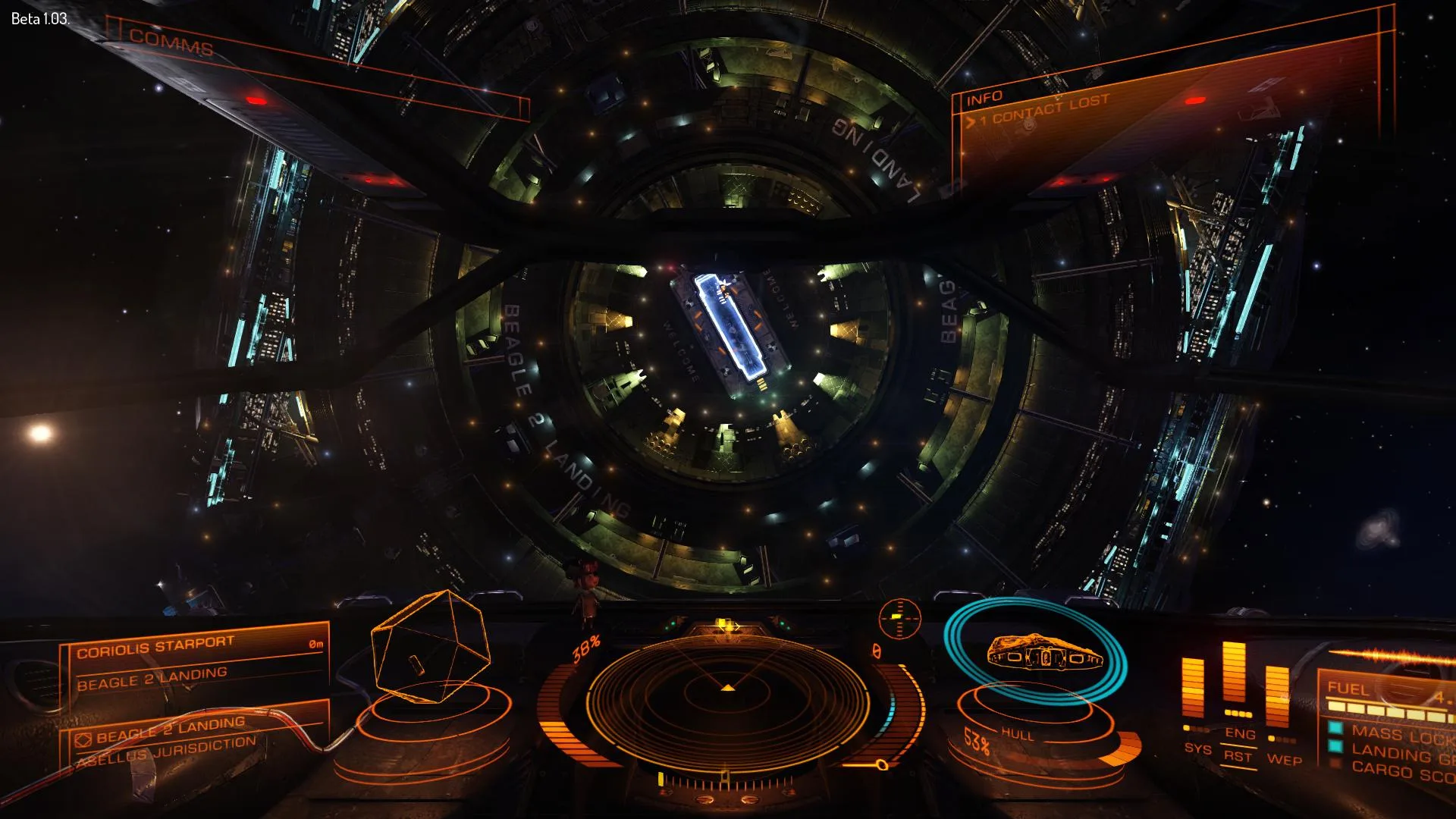

Leave a Reply